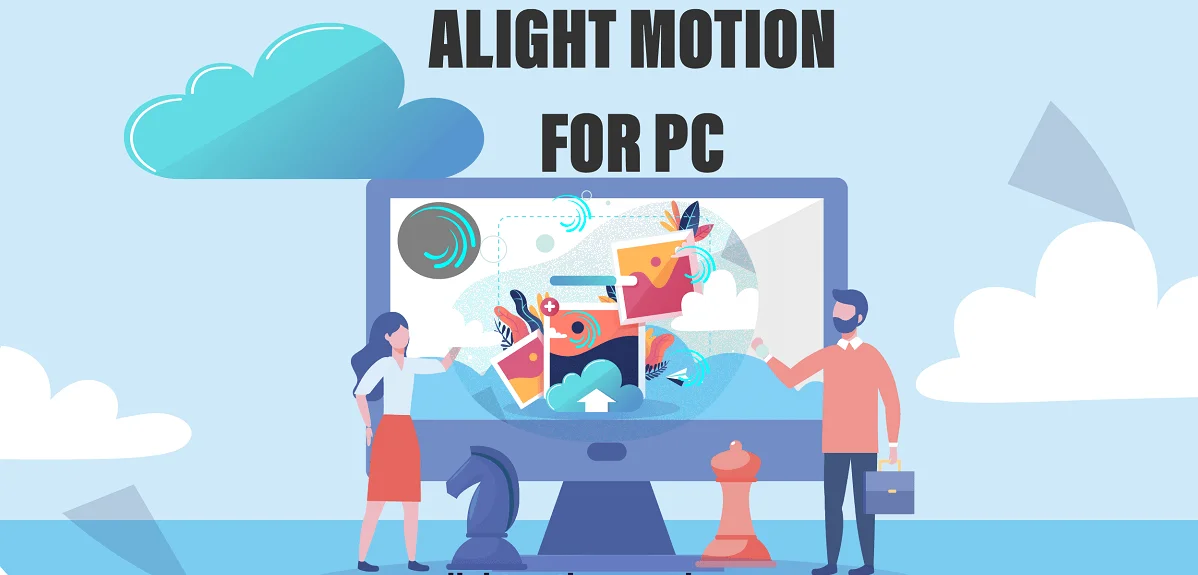Your cart is currently empty!

Tutanota vs. ProtonMail: A Comprehensive Comparison-2025
Introduction In the age of increasing digital surveillance and data breaches, secure email services have become essential for individuals and businesses prioritizing privacy. Tutanota and ProtonMail are two of the most popular encrypted email providers, offering end-to-end encryption and privacy-focused features. This article compares these services based on security, features, usability, pricing, and overall value.…
Introduction
In the age of increasing digital surveillance and data breaches, secure email services have become essential for individuals and businesses prioritizing privacy. Tutanota and ProtonMail are two of the most popular encrypted email providers, offering end-to-end encryption and privacy-focused features. This article compares these services based on security, features, usability, pricing, and overall value.
Table of Contents
Security Features
Both Tutanota and ProtonMail emphasize security, but they implement encryption differently. Here is a comparison of their security features:
| Security Feature | Tutanota | ProtonMail |
|---|---|---|
| End-to-End Encryption | Yes, AES-128 + RSA-2048 | Yes, AES-256 + RSA-2048 |
| Zero-Access Encryption | Yes | Yes |
| Encrypted Subject Line | Yes | No |
| Encrypted Contacts & Calendar | Yes | Yes |
| Two-Factor Authentication (2FA) | Yes | Yes |
| Open-Source | Yes | Yes |
| Metadata Encryption | Yes | No |
| PGP Support | No | Yes |
| Custom Domains | Yes (Paid) | Yes (Paid) |
| Storage Encryption | Full disk encryption | Full disk encryption |
Key Differences in Security
- Encryption Approach: ProtonMail uses PGP encryption, making it compatible with other PGP-based services, whereas Tutanota has developed its proprietary encryption method.
- Subject Line Encryption: Tutanota encrypts subject lines, making it more secure than ProtonMail in this aspect.
- Metadata Protection: Tutanota encrypts more metadata, including sender and recipient details, while ProtonMail leaves some metadata unencrypted.
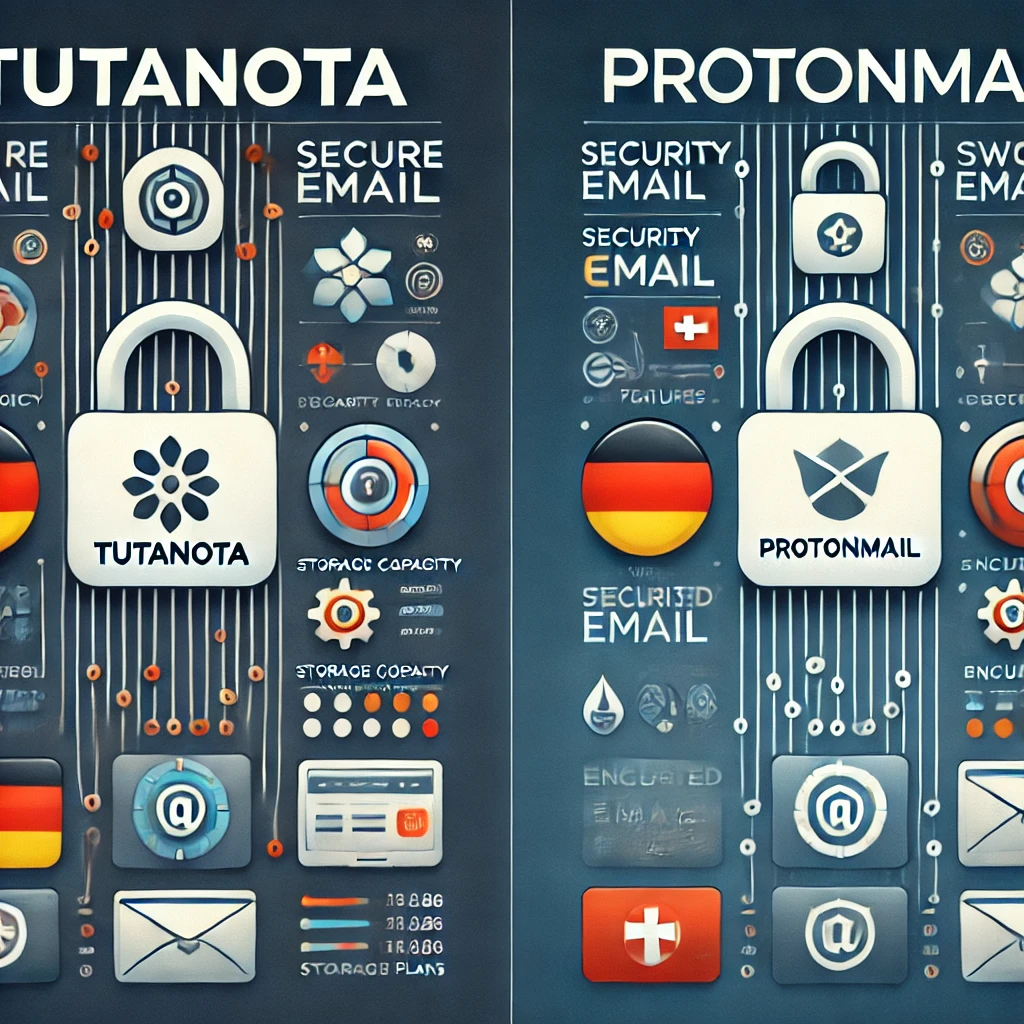
Features & Usability
When choosing an encrypted email service, usability plays a crucial role. Below is a feature comparison:
| Feature | Tutanota | ProtonMail |
| User Interface | Simple, minimalistic | Modern, sleek |
| Mobile Apps | Yes (Android & iOS) | Yes (Android & iOS) |
| Custom Domains | Yes (Paid) | Yes (Paid) |
| Storage | 1GB (Free), Up to 1TB (Paid) | 500MB (Free), Up to 500GB (Paid) |
| Aliases | Up to 100 (Paid) | Up to 100 (Paid) |
| Search Functionality | Encrypted search | Limited search due to encryption |
| Calendar | Encrypted Calendar | Encrypted Calendar |
| Bridge for Desktop Clients | No | Yes (Paid) |
| IMAP/SMTP Support | No | Yes (Paid) |
| Custom Filters | Yes | Yes |
| Contact Import/Export | Limited | Yes |
Key Differences in Features
- Search Functionality: Tutanota provides encrypted search, whereas ProtonMail’s search is more limited.
- Bridge for Email Clients: ProtonMail offers a bridge for integrating with third-party email clients, whereas Tutanota does not.
- Storage and Aliases: Tutanota offers more storage and alias options in premium plans.
Pricing Comparison
Pricing is a crucial factor when choosing an email provider. Below is a comparison of the pricing plans for both services:
| Plan | Tutanota Price | ProtonMail Price |
| Free Plan | €0 (1GB Storage, 1 user) | €0 (500MB Storage, 1 user) |
| Premium Plan | €36/year (1 user, 1GB storage, custom domain, aliases) | €48/year (1 user, 15GB storage, 10 aliases, custom domain) |
| Family Plan | €96/year (6 users, 20GB storage) | Not available |
| Business Plan | €24/user/year (10GB storage) | €75/user/year (15GB storage) |
| Unlimited Plan | €300/year (1TB storage) | €499/year (500GB storage) |
Key Pricing Differences
- More Affordable Plans: Tutanota is generally more affordable than ProtonMail, especially for business and high-storage users.
- Free Plan Storage: Tutanota provides twice the storage as ProtonMail in the free plan (1GB vs. 500MB).
- Family Plan: Tutanota offers a dedicated family plan, whereas ProtonMail does not.
- Business Plans: ProtonMail’s business plans are more expensive but come with additional features like Proton VPN and Proton Drive.
Conclusion: Which One Should You Choose?
Choose Tutanota If:
- You need a more budget-friendly option.
- You want better metadata encryption and subject line security.
- You need more storage at lower prices.
- You don’t need PGP compatibility.
Choose ProtonMail If:
- You require integration with third-party email clients.
- You need PGP support for secure email communication.
- You prefer a more polished and modern UI.
- You are already using other Proton services like Proton VPN.
Both Tutanota and ProtonMail are excellent choices for privacy-conscious users. Your choice depends on whether you prioritize affordability (Tutanota) or advanced integrations (ProtonMail).
Frequently Asked Questions (FAQs)
General Overview
- What are Tutanota and ProtonMail?
- Both are privacy-focused email services that offer end-to-end encryption to protect user data.
- Tutanota: A German-based email service known for its strong encryption and open-source code.
- ProtonMail: A Swiss-based email service developed by CERN scientists, also open-source and focused on privacy.
- Which is more secure?
- Both services are highly secure, using end-to-end encryption to protect emails. However, they differ in implementation:
- Tutanota: Encrypts the subject line, body, and attachments by default.
- ProtonMail: Encrypts the body and attachments but not the subject line by default.
- Both services are highly secure, using end-to-end encryption to protect emails. However, they differ in implementation:
- Are both services open-source?
- Yes, both Tutanota and ProtonMail are open-source, allowing transparency and community audits.
Encryption and Security
- How do Tutanota and ProtonMail handle encryption?
- Tutanota: Uses AES-128 and RSA-2048 encryption. All emails (including subject lines) are encrypted by default.
- ProtonMail: Uses AES-256, RSA-2048, and OpenPGP encryption. Emails are encrypted, but subject lines are not encrypted by default.
- Can I send encrypted emails to non-users?
- Tutanota: Yes, you can send encrypted emails to non-users by sharing a password (via a separate channel) for decryption.
- ProtonMail: Yes, you can send encrypted emails to non-users using a password-protected email feature.
- Do they support two-factor authentication (2FA)?
- Tutanota: Yes, supports 2FA via TOTP (Time-Based One-Time Password).
- ProtonMail: Yes, supports 2FA via TOTP.
Features
- What are the storage limits?
- Tutanota: Free plan offers 1 GB of storage; paid plans start at €1.50/month with more storage.
- ProtonMail: Free plan offers 500 MB of storage; paid plans start at €4.99/month with more storage.
- Do they support custom domains?
- Tutanota: Yes, but only on paid plans.
- ProtonMail: Yes, but only on paid plans.
- Can I use them with third-party email clients?
- Tutanota: No, Tutanota requires its own app or web client for full functionality.
- ProtonMail: Yes, ProtonMail supports IMAP/SMTP via the ProtonMail Bridge (available on paid plans).
- Do they offer calendar and contact features?
- Tutanota: Yes, Tutanota includes an encrypted calendar and contact management.
- ProtonMail: Yes, ProtonMail offers Proton Calendar and encrypted contacts (calendar available on paid plans).
Privacy and Jurisdiction
- Where are they based?
- Tutanota: Based in Germany, which has strong privacy laws under the GDPR.
- ProtonMail: Based in Switzerland, known for its strict privacy laws.
- Do they log user data?
- Tutanota: Minimal logging; only necessary data for service operation is stored.
- ProtonMail: Minimal logging; IP addresses are not stored by default.
- Can they access my emails?
- Neither service can access your emails due to end-to-end encryption. Only you hold the decryption keys.
Pricing
- Which is more affordable?
- Tutanota: Generally more affordable, with plans starting at €1.50/month.
- ProtonMail: Slightly more expensive, with plans starting at €4.99/month.
- Do they offer free plans?
- Both Tutanota and ProtonMail offer free plans with limited storage and features.
User Experience
- Which has a better interface?
- Tutanota: Simple and minimalist interface, but some users find it less polished.
- ProtonMail: Sleek and modern interface, often praised for its user-friendliness.
- Which is better for mobile?
- Both offer mobile apps for iOS and Android. ProtonMail’s app is often considered more polished, while Tutanota’s app is functional but simpler.
Other Considerations
- Can I use them for business?
- Both Tutanota and ProtonMail offer business plans with custom domains, additional storage, and multi-user support.
- Which is better for anonymity?
- Both services allow anonymous sign-ups, but ProtonMail requires a recovery email for free accounts, while Tutanota does not.
- Do they support third-party integrations?
- Tutanota: Limited third-party integrations.
- ProtonMail: Offers more integrations, especially with the Proton ecosystem (e.g., Proton Drive, Proton VPN).
What is Tutanota?
Tutanota is an encrypted email service that focuses on privacy and security, offering end-to-end encryption and metadata protection.
Is Tutanota Safe?
Yes, Tutanota is safe. It uses AES and RSA encryption with zero-access architecture, ensuring emails and metadata remain private.
Is Tutanota Free?
Tutanota offers a free plan with 1GB of storage. Paid plans provide additional features and storage.
Who Owns Tutanota?
Tutanota is owned by Tutao GmbH, a German company focused on privacy-first email solutions.
What Does Tutanota Mean?
Tutanota derives from Latin, meaning “secure note.”
Can I use Tutanota and ProtonMail for business?
Both Tutanota and ProtonMail offer business plans with custom domains, additional storage, and multi-user support.