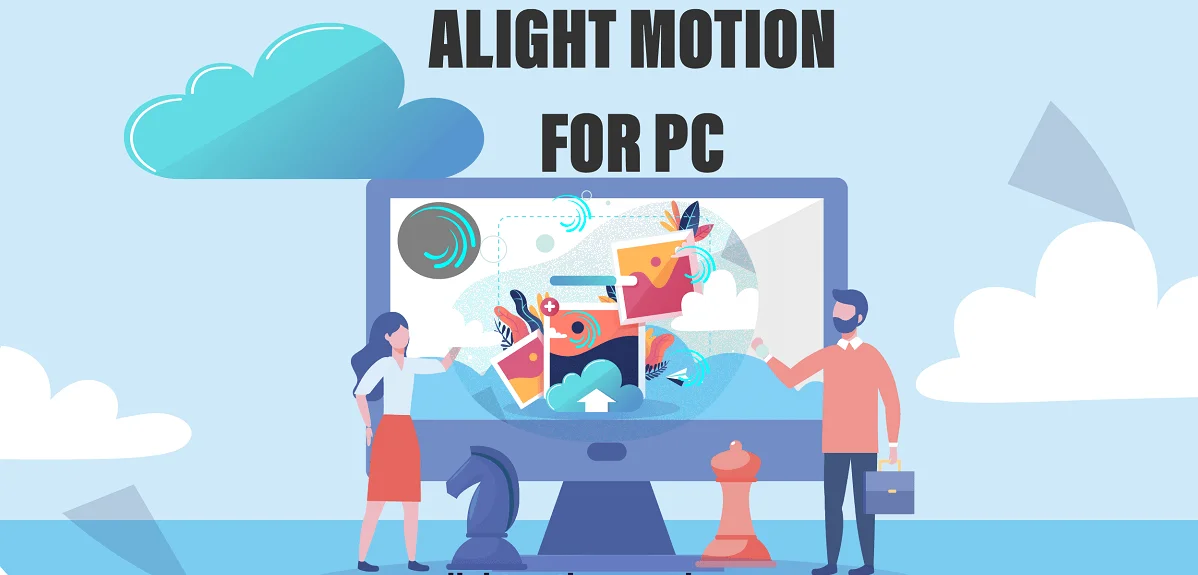Your cart is currently empty!
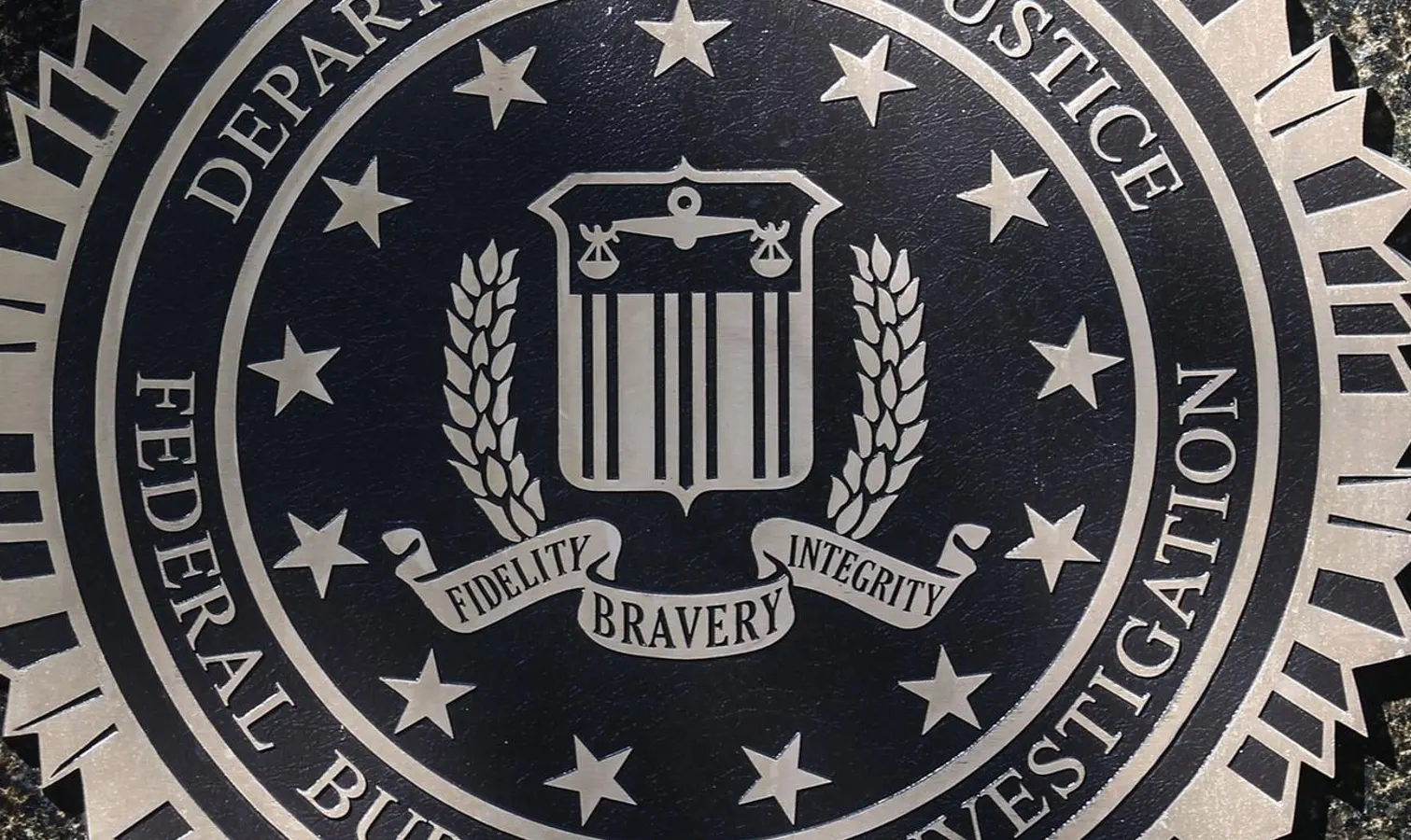
FBI Issues Warning Over Most Sophisticated Gmail Attacks Ever
The FBI has sounded the alarm for all Gmail users, urging them to remain highly vigilant in light of what experts are calling the “most sophisticated Gmail attacks ever.” These attacks represent a new level of cyber threat, utilizing highly advanced phishing techniques that can easily deceive even tech-savvy individuals. With thousands of unsuspecting users…
The FBI has sounded the alarm for all Gmail users, urging them to remain highly vigilant in light of what experts are calling the “most sophisticated Gmail attacks ever.” These attacks represent a new level of cyber threat, utilizing highly advanced phishing techniques that can easily deceive even tech-savvy individuals. With thousands of unsuspecting users already targeted, these scams pose a significant cybersecurity risk, not just to personal email accounts but also to sensitive data and financial security.
The attacks are characterized by their unprecedented sophistication, employing tactics such as perfectly mimicked branding, personalized email content, and highly convincing fake login pages that resemble Gmail’s official interface. By preying on users’ trust and leveraging psychological triggers like urgency and fear, attackers have managed to compromise accounts and steal sensitive information on a large scale. The growing severity of these attacks underscores the need for users to remain cautious, follow best practices for online safety, and stay informed about emerging cyber threats.
Table of Contents
The Nature of the Attacks
These Gmail phishing scams are not your average cyberattacks. According to the FBI, attackers use meticulously crafted emails to trick recipients into clicking malicious links or downloading harmful attachments.
Key characteristics of these attacks include:
- Realistic Spoofing: Attackers mimic Gmail’s official branding to appear legitimate.
- Targeted Personalization: Emails often include the recipient’s name or specific details to gain their trust.
- Advanced Tactics: Sophisticated methods such as fake login pages that mimic Gmail’s interface are used to steal user credentials.
How the Attacks Work

The phishing emails often contain alarming or urgent messages, such as:
- Requests to reset your Gmail password.
- Notifications of unauthorized account access.
- Offers of new Gmail security features that require immediate action.
Once users click the links or input their credentials, attackers gain unauthorized access to their Gmail accounts. From there, they can steal sensitive data, spread further phishing emails, or use the compromised account for other malicious activities.
FBI’s Recommendations for Gmail Users
The FBI has provided guidelines to help users protect themselves from these phishing attacks:
- Do Not Click Links in Emails: Avoid clicking on links or attachments in emails claiming to be from Gmail.
- Verify Email Authenticity: Check the sender’s email address carefully and ensure it matches Gmail’s official domain.
- Enable Two-Factor Authentication (2FA): Add an extra layer of security to your Gmail account.
- Monitor Account Activity: Regularly check for unauthorized sign-ins or suspicious activity in your account.
- Report Suspicious Emails: Forward phishing attempts to reportphishing@apwg.org or mark them as spam.
Impact on Gmail Users Worldwide
As Gmail remains one of the most widely used email services globally, these phishing attacks have the potential to affect millions of users. Cybersecurity experts warn that these advanced phishing tactics could lead to widespread data breaches, identity theft, and financial losses if users are not vigilant.
What Can Companies Do?
Organizations using Gmail for business are particularly at risk. The FBI advises companies to implement strict cybersecurity protocols, including employee training to identify phishing emails, regular security audits, and robust endpoint protection systems.
FAQ
How can I tell if an email is a phishing attempt?
Look for generic greetings, spelling errors, or mismatched sender addresses. Always verify links by hovering over them to check their destination.
What should I do if I’ve clicked on a phishing link?
Immediately change your Gmail password, enable two-factor authentication, and monitor your account for suspicious activity.
Are these attacks limited to Gmail?
While the current attacks primarily target Gmail users, phishing tactics can be adapted for any email platform.
Can antivirus software protect me from phishing emails?
Antivirus software can help detect malicious attachments or links, but it’s not foolproof. Vigilance is the best defense.
Where can I report phishing attempts?
Forward phishing emails to reportphishing@apwg.org or report them directly through Gmail’s “Report phishing” feature.