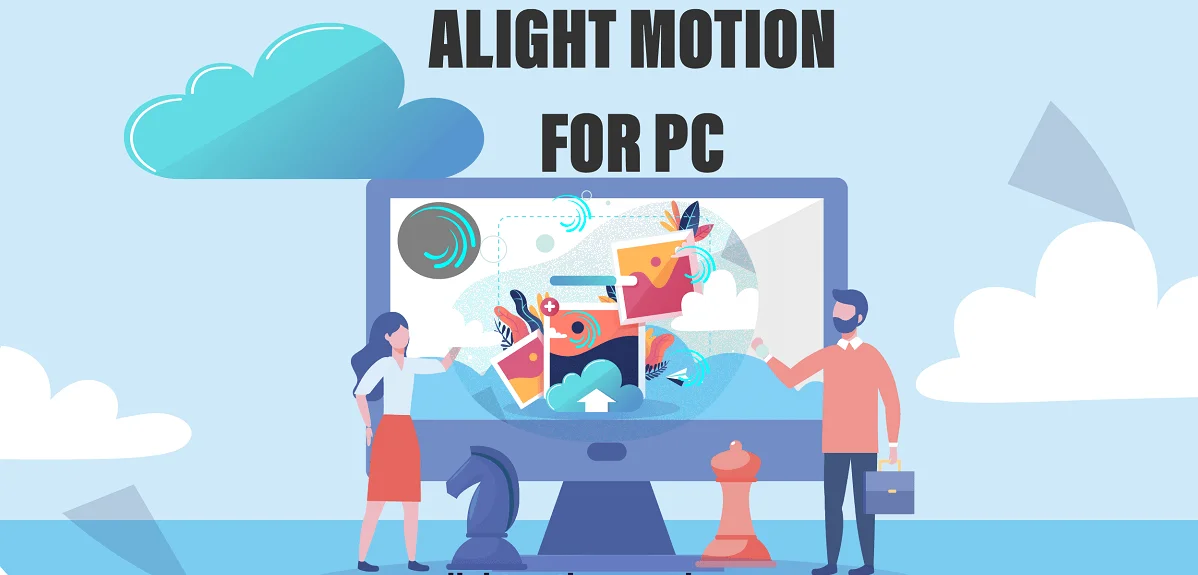Your cart is currently empty!

AI-Powered Phishing Scams: A Wake-Up Call for Gmail Users
Gmail’s Latest Warning: Protect Your Account from AI-Driven Hacks When I first heard about Gmail’s warning to its 2.5 billion users, I couldn’t help but feel alarmed. The growing sophistication of phishing scams especially those powered by artificial intelligence is hitting closer to home than ever before. These aren’t just your average email scams; they’re…
Gmail’s Latest Warning: Protect Your Account from AI-Driven Hacks
When I first heard about Gmail’s warning to its 2.5 billion users, I couldn’t help but feel alarmed. The growing sophistication of phishing scams especially those powered by artificial intelligence is hitting closer to home than ever before. These aren’t just your average email scams; they’re a whole new level of deception, leveraging AI to mimic human voices and fool even the most cautious among us.
Table of Contents
The Rise of AI-Powered Phishing Attacks
Google recently announced that it’s strengthening its defenses against a new wave of sophisticated account takeover scams. One particular incident, shared by Zach Latta, founder of Hack Club, highlights just how advanced these scams have become.
Latta recounted how he nearly fell victim to voice phishing, or “vishing,” when scammers posing as Google representatives called him about a supposed unusual login attempt from Frankfurt. The call appeared to come from 650-203-0000, a number commonly associated with genuine Google Assistant calls. The scammer, “Chloe,” spoke with an American accent and even sent an email from a legitimate-looking Google domain to further establish credibility.
Despite the convincing approach, Latta remained suspicious. He asked for additional verification, including a call-back option. The situation started unraveling when “Chloe’s manager,” Solomon, took over and provided conflicting information. Latta’s technical instincts saved him—he recognized the subtle inconsistencies in the scammers’ approach and avoided being compromised.
Latta later described the experience, saying:
“Someone just tried the most sophisticated phishing attack I’ve ever seen. I almost fell for it. My mind is a little blown.”
What’s chilling is how the scam leveraged legitimate-looking tools, including Google’s g.co subdomain, to send password reset emails. These emails were crafted so perfectly that even tech-savvy users could have been deceived.
A Broader Issue
Latta’s experience isn’t isolated. Similar scams have been reported, including one that targeted Adam Griffin, leading to a half-million-dollar cryptocurrency theft. In his case, scammers exploited Google Forms to send fake emails that appeared legitimate. The attackers even guided him step-by-step through a fraudulent account recovery process, using their deep knowledge of Google’s systems to make the scam feel authentic.
These scams are a wake-up call for all of us. They show how cybercriminals exploit trust, technology, and human psychology to gain access to sensitive information. And it’s not just Google users—similar tactics have been used against Apple users as well.
Protecting Yourself from AI-Driven Threats
After learning about these incidents, I decided to take another look at my own Gmail security. Google’s “Advanced Protection” feature stood out as a vital tool, offering passkeys and smart keys to add extra layers of security.
It’s also crucial to remember that Google will never call users to reset passwords or troubleshoot account issues. Any such call should immediately raise red flags.
The popularity of modern security solutions like passkeys is growing, and with good reason. Companies like Google and Microsoft are pushing for their widespread adoption as a more robust defense against phishing.
Why This Story Matters
This isn’t just about a new hacking technique; it’s about the future of cybersecurity. AI is a powerful tool, and unfortunately, it’s being weaponized in ways that are hard to predict. The sophistication of these attacks shows just how high the stakes are—and how vigilant we all need to be.
Take a moment to think about it: Could you spot a scam if it came at you with a flawless voice, a seemingly legitimate email, and expert knowledge of the systems you trust?
FAQ
Q1: How do these AI-powered phishing scams operate?
A1: These scams involve AI-generated phone calls mimicking human voices, paired with emails from spoofed or legitimate-looking addresses. The attackers often use social engineering tactics to gain the victim’s trust.
Q2: What made Zach Latta’s case particularly alarming?
A2: The scam involved a genuine-looking call from Google’s number, an email from a legitimate Google domain, and the use of Google’s g.co subdomain to send a password reset email. Even a tech-savvy user like Latta almost fell for it.
Q3: What should I do to protect my Gmail account?
A3: Enable Gmail’s “Advanced Protection” feature, which uses passkeys and smart keys for enhanced security. Be cautious of unsolicited calls or emails, and verify their authenticity independently.
Q4: How can I spot a phishing attempt?
A4: Look for red flags like overly urgent requests, inconsistencies in the caller’s story, or unsolicited calls asking for sensitive information. Remember, Google will never call to reset your password.
Q5: Are these scams targeting only Google users?
A5: No, similar scams have been reported targeting Apple users and other platforms. It’s essential to remain vigilant regardless of the service you use.