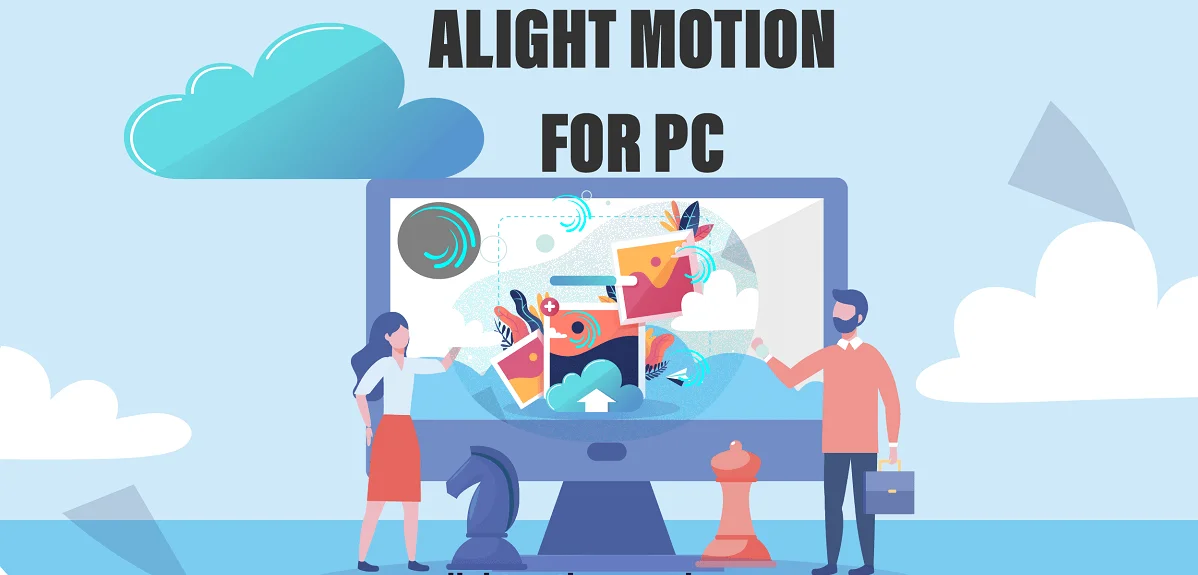Your cart is currently empty!
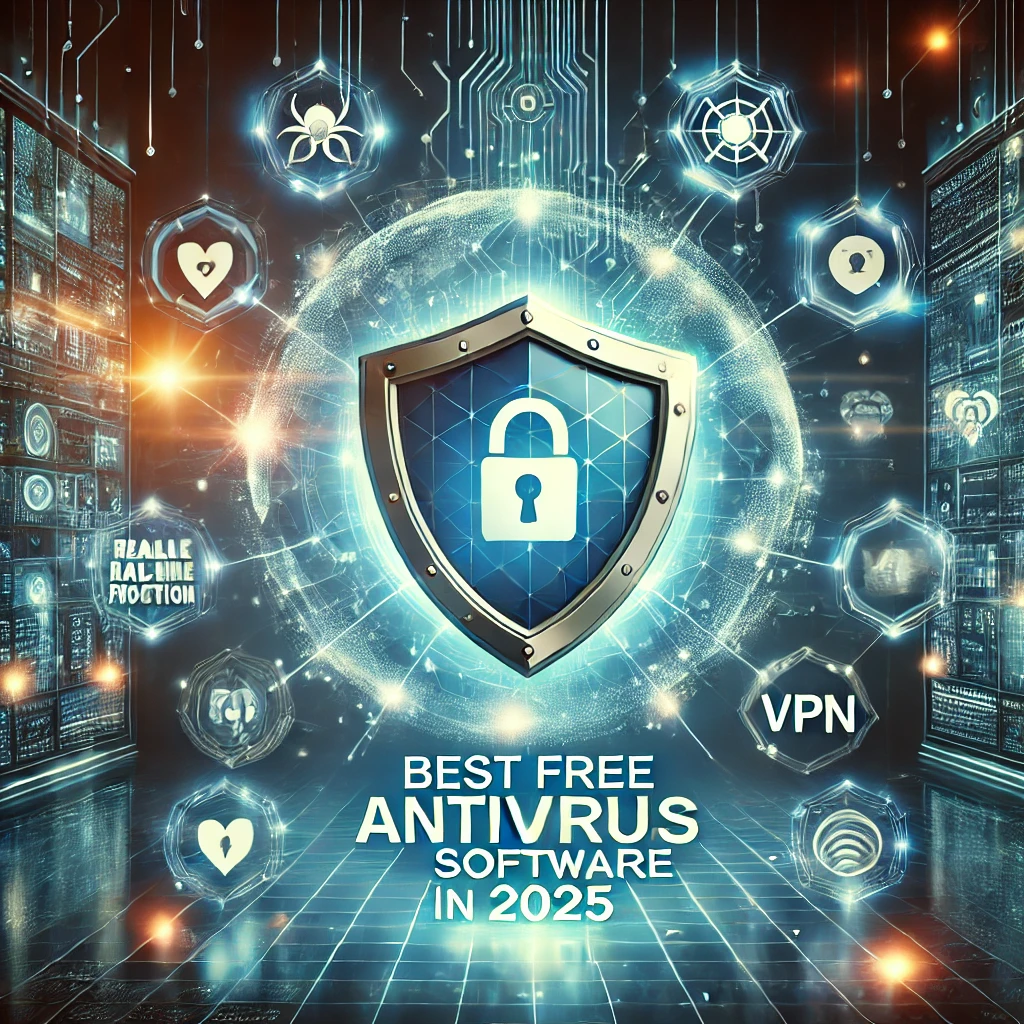
Best Free Antivirus Software in 2025: Top Picks and Comparisons
In today’s interconnected digital age, where sensitive personal information is constantly at risk, protecting your devices from cyber threats such as malware, ransomware, phishing attacks, and spyware is more critical than ever. Cybercriminals are becoming increasingly sophisticated, and even everyday internet usage can expose you to risks that compromise your security and privacy. While premium…
In today’s interconnected digital age, where sensitive personal information is constantly at risk, protecting your devices from cyber threats such as malware, ransomware, phishing attacks, and spyware is more critical than ever. Cybercriminals are becoming increasingly sophisticated, and even everyday internet usage can expose you to risks that compromise your security and privacy.
While premium antivirus solutions often provide comprehensive protection, including advanced features like real-time monitoring, encrypted VPNs, and identity theft safeguards, not everyone can or wants to invest in paid options. Fortunately, free antivirus software has evolved significantly over the years, offering robust protection for users on a budget.
Free antivirus programs are designed to safeguard your devices from common threats, making them an excellent choice for everyday users, students, or individuals who need basic security without complex features. However, not all free antivirus software is created equal.
In this article, we’ll delve into the top free antivirus programs available in 2025, explore their strengths and limitations, and compare features such as malware detection rates, system performance impact, and ease of use. Whether you’re a casual internet user or someone looking for a lightweight security solution, this guide will help you choose the best free antivirus software tailored to your needs.
Table of Contents
Why Do You Need Antivirus Software?
In an era dominated by digital connectivity, antivirus software is no longer an optional tool—it’s a fundamental necessity for protecting your devices, data, and personal information. Cyber threats are growing in sophistication and variety, targeting both individuals and businesses. Without proper protection, you risk exposing yourself to potentially devastating consequences, from financial loss to identity theft. Here’s why antivirus software is essential:
1. Protection Against Malware
Malware encompasses a wide range of malicious software, including:
- Viruses: Programs that replicate themselves and infect other files or systems.
- Worms: Self-replicating malware that spreads through networks.
- Trojans: Malicious programs disguised as legitimate software.
- Spyware: Software designed to monitor your activities and steal sensitive data.
These threats can disrupt your device’s performance, corrupt your files, or steal personal information. Antivirus software acts as a frontline defense, identifying and neutralizing these threats before they can cause harm.
2. Ransomware Defense
Ransomware is one of the most dangerous cyber threats today. It encrypts your files and demands a ransom in exchange for a decryption key. Falling victim to ransomware can lead to the permanent loss of important data if you don’t have backups. A good antivirus program can detect ransomware attacks early and block them, safeguarding your data.
3. Phishing Attack Prevention
Phishing attacks trick users into divulging sensitive information, such as passwords, credit card numbers, or social security details. Cybercriminals often use convincing emails or fake websites to carry out these scams. Antivirus software with anti-phishing capabilities can help detect and block these fraudulent attempts, protecting you from falling victim.
4. Defense Against Zero-Day Exploits
Zero-day exploits target vulnerabilities that developers haven’t yet discovered or patched. These attacks are particularly dangerous because they catch users and software providers off guard. Advanced antivirus solutions use machine learning and behavioral analysis to identify and stop suspicious activities, even if the threat is new and unrecognized.
5. Continuous Evolution of Threats
Even if you practice safe online habits—avoiding suspicious links, using strong passwords, and updating your software regularly—cyber threats evolve rapidly. Hackers are always finding new ways to bypass traditional defenses. Antivirus software provides an essential layer of protection by constantly updating its threat database to counteract the latest attacks.
Key Features to Look for in Free Antivirus Software
Choosing the right free antivirus software involves more than just picking a well-known brand. To ensure your device stays protected without compromising performance or convenience, look for the following key features:

1. Real-Time Protection
Real-time protection is a critical feature in any antivirus program. It continuously monitors your device, scanning files and processes in the background to detect and block threats as they arise. This proactive approach ensures that malware, ransomware, or phishing attempts are stopped before they can cause harm. Without real-time protection, you’d only discover threats after they’ve already infiltrated your system.
2. High Malware Detection Rates
The effectiveness of antivirus software hinges on its ability to detect and remove malware accurately. Look for programs with proven track records of high detection rates, as verified by independent testing organizations like AV-Test or AV-Comparatives. A reliable antivirus should excel at identifying not just common threats but also emerging ones, such as zero-day exploits.
3. Minimal System Performance Impact
While antivirus software is essential, it shouldn’t slow down your device or interfere with your daily activities. The best free antivirus programs strike a balance between robust protection and low system resource usage. This ensures that your device remains responsive, even during full system scans.
4. Intuitive User Interface
An antivirus program is only effective if you can use it easily. A user-friendly interface makes it simple to access features, schedule scans, review security logs, and update settings. The best free antivirus solutions cater to users of all skill levels, from tech-savvy individuals to beginners, with clear menus and helpful guidance.
5. Additional Features
While free antivirus software often lacks the advanced features found in premium versions, some still include valuable extras, such as:
- Firewall: Provides additional protection by monitoring incoming and outgoing network traffic.
- VPN: Enhances your online privacy by encrypting your internet connection.
- Password Manager: Safeguards your login credentials and helps generate strong passwords.
- Browser Extensions: Warns you about unsafe websites and blocks malicious downloads.
These added features can elevate the functionality of a free antivirus program, offering enhanced protection and convenience without the need for a paid upgrade.
Top Free Antivirus Software in 2025
Here’s a detailed comparison of the best free antivirus programs available in 2025:
1. Avast Free Antivirus
- Overview: Avast is one of the most popular free antivirus solutions, known for its comprehensive protection and user-friendly interface.
- Key Features:
- Real-time protection against malware, ransomware, and phishing.
- Wi-Fi security scanner to detect vulnerabilities in your network.
- Behavior Shield to monitor suspicious activity.
- Pros:
- High malware detection rates.
- Lightweight and doesn’t slow down your system.
- Cons:
- Frequent upsells to premium versions.
- Limited additional features in the free version.
2. AVG Antivirus Free
- Overview: AVG, a subsidiary of Avast, offers a reliable free antivirus solution with a focus on simplicity and effectiveness.
- Key Features:
- Real-time protection against malware and phishing.
- Email and link scanning for added security.
- Performance optimizer to clean up your system.
- Pros:
- Easy to use with a clean interface.
- Low system impact.
- Cons:
- Lacks advanced features like a firewall or VPN.
- Frequent prompts to upgrade to the paid version.
3. Bitdefender Antivirus Free Edition
- Overview: Bitdefender is renowned for its powerful malware detection and minimalistic design.
- Key Features:
- Real-time protection with advanced threat detection.
- Autopilot mode for automated security decisions.
- Anti-phishing and anti-fraud protection.
- Pros:
- Excellent malware detection rates.
- Lightweight and unobtrusive.
- Cons:
- Limited customization options.
- No additional features like a firewall or password manager.
4. Kaspersky Security Cloud Free
- Overview: Kaspersky offers a feature-rich free antivirus solution with strong malware protection.
- Key Features:
- Real-time protection against malware, ransomware, and phishing.
- VPN with a limited data allowance (200 MB/day).
- Password manager for secure credential storage.
- Pros:
- High detection rates and low false positives.
- Includes a VPN and password manager.
- Cons:
- VPN has a daily data limit.
- Some users may have privacy concerns due to Kaspersky’s Russian origins.
5. Microsoft Defender Antivirus
- Overview: Built into Windows, Microsoft Defender provides solid baseline protection for free.
- Key Features:
- Real-time protection against malware and ransomware.
- Cloud-based protection for enhanced threat detection.
- Integration with Windows Security Center.
- Pros:
- No installation required for Windows users.
- Lightweight and fully integrated with Windows.
- Cons:
- Limited additional features compared to third-party options.
- May not be as effective against advanced threats.
6. Sophos Home Free
- Overview: Sophos Home Free offers robust protection for up to three devices, making it ideal for families.
- Key Features:
- Real-time protection against malware and ransomware.
- Remote management via a web-based dashboard.
- AI-powered threat detection.
- Pros:
- Protects multiple devices for free.
- Easy-to-use remote management features.
- Cons:
- Limited customization options.
- No additional features like a VPN or firewall.
Comparison Table
| Antivirus | Real-Time Protection | Ransomware Shield | Free VPN | Email Protection | Additional Tools | Best For |
|---|---|---|---|---|---|---|
| Avast Free | ✅ | ✅ | ❌ | ✅ | Browser Cleaner | General all-around use |
| AVG Free | ✅ | ❌ | ❌ | ✅ | Performance Tools | Lightweight, fast scanning |
| Microsoft Defender | ✅ | ✅ | ❌ | ❌ | Parental Controls | Windows integration |
| Kaspersky Free | ✅ | ✅ | ✅ (Basic) | ❌ | Password Manager | Strong security focus |
| Avira Free | ✅ | ❌ | ✅ (Limited) | ✅ | Optimization Tools | Added features in free tier |
Which Free Antivirus Should You Choose?

- For General Users: Avast Free Antivirus offers comprehensive protection and a user-friendly interface.
- For Lightweight Protection: AVG Antivirus Free is a great choice for minimal system impact.
- For Advanced Features: Kaspersky Security Cloud Free includes a VPN and password manager.
- For Windows Users: Microsoft Defender provides solid baseline protection with no additional installation.
- For Families: Sophos Home Free allows you to protect up to three devices for free.
FAQ
Is free antivirus software enough to protect my device?
Free antivirus software provides basic protection against common threats, but it may lack advanced features like a firewall or VPN. For comprehensive security, consider upgrading to a paid version.
Can I use multiple antivirus programs at the same time?
No, running multiple antivirus programs can cause conflicts and slow down your system. Stick to one reliable solution.
Are free antivirus programs safe to use?
Yes, reputable free antivirus programs like Avast, AVG, and Bitdefender are safe and effective. However, avoid downloading software from untrusted sources.
Do free antivirus programs collect my data?
Some free antivirus programs may collect anonymized data to improve their services. Always review the privacy policy before installing.
How often should I run a virus scan?
It’s recommended to run a full virus scan at least once a week, or more frequently if you download files from untrusted sources.