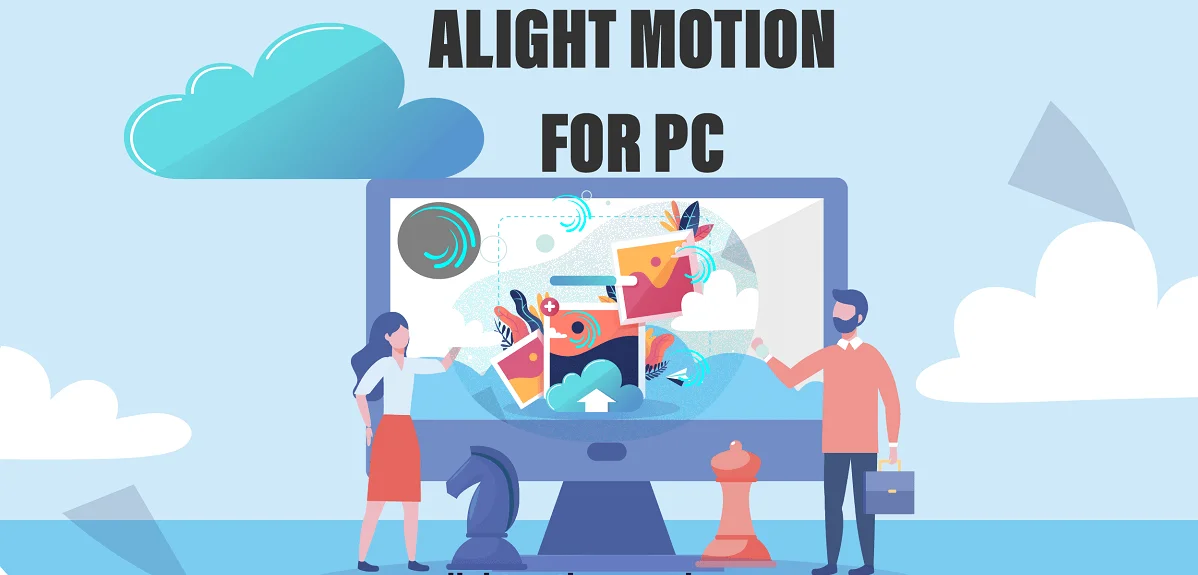Your cart is currently empty!

Top Reasons Why You Absolutely Need a VPN in 2025
A Guide to Secure Browsing In today’s interconnected world, protecting your online privacy and security has become more important than ever. From accessing public Wi-Fi to browsing sensitive information, your internet activity can be exposed to prying eyes. A VPN (Virtual Private Network) is a powerful tool to safeguard your digital life. This article dives…
A Guide to Secure Browsing
In today’s interconnected world, protecting your online privacy and security has become more important than ever. From accessing public Wi-Fi to browsing sensitive information, your internet activity can be exposed to prying eyes. A VPN (Virtual Private Network) is a powerful tool to safeguard your digital life. This article dives into what a VPN is, how it works, and why it’s an essential part of secure browsing.
Table of Contents
A Brief History of VPNs
VPN technology was developed in the mid-1990s as a way to securely connect remote employees to their organization’s internal networks. In 1996, a Microsoft employee named Gurdeep Singh-Pall created PPTP (Point-to-Point Tunneling Protocol), the foundation of the VPNs we use today.
Initially, VPNs were mainly used by large corporations to safeguard sensitive data and enable remote work. Over time, as internet threats became more prevalent and concerns about online privacy grew, individuals began adopting VPNs for personal use. Today, VPNs have become indispensable for users worldwide, offering a shield against hackers, trackers, and even restrictive governments.
What Is a VPN?
A VPN (Virtual Private Network) is a service that creates a secure and encrypted connection between your device and the internet. Think of it as a protective tunnel that hides your online activities from hackers, internet service providers (ISPs), and even government surveillance.
For example, when you use a VPN to connect to a server in another country, it assigns you a new IP address tied to that region. This not only conceals your real location but also allows you to access region-specific content, like streaming services unavailable in your country.
Let’s break this down further:
Without a VPN: When you visit a website, your IP address is visible, revealing your location and internet provider. Websites, advertisers, and even cybercriminals can track your activity.
With a VPN: Your real IP address is replaced with an IP address from the VPN server, making it appear as though you are browsing from the VPN server’s location.
Example Use Case:
Imagine you’re on vacation in a foreign country, and you want to access your favorite streaming service. However, the content is region-locked. By connecting to a VPN server in your home country, you can bypass the restriction and enjoy your usual shows.
How Does a VPN Work?
Understanding how a VPN works can help you see its value in protecting your online activities. Here’s a detailed breakdown:

- Encryption
- A VPN encrypts your internet traffic using advanced algorithms, such as AES-256 (Advanced Encryption Standard). This means that the data you send and receive is scrambled into an unreadable format. Even if someone intercepts it, they won’t be able to understand it.
- Example: Imagine sending a confidential letter. Without encryption, anyone intercepting it can read the contents. With a VPN, the letter is sealed in a coded envelope that only the recipient can open.
- IP Address Masking
- Your real IP address, which reveals your location, is hidden when using a VPN. Instead, you are assigned an IP address linked to the VPN server’s location.
- Example: If you connect to a VPN server in Japan, websites will assume you are browsing from Japan, even if you’re in the United States.
- Secure Tunnel
- The VPN creates a secure “tunnel” for your data, protecting it from unauthorized access. This is particularly important when using public
- Wi-Fi, such as at airports or coffee shops, where data is vulnerable to hackers.
- Example: Suppose you are working on sensitive business documents at a coffee shop. A hacker connected to the same Wi-Fi network could intercept your data. Using a VPN ensures that your information is encrypted and cannot be accessed.
- Data Routing Through Remote Servers
- When you connect to a VPN, your data is routed through a VPN server before reaching its destination. This adds an extra layer of anonymity.
- Example: If you access a website without a VPN, the website logs your IP address. With a VPN, the website only sees the VPN server’s IP address, not yours.
- Protocols for Secure Connection
Scenario for Better Understanding:
Suppose you’re working remotely and need to access your company’s internal systems, which contain sensitive data. Connecting through a VPN ensures that your data is encrypted, your IP address is hidden, and no one can snoop on your activities—even if you’re using public Wi-Fi at a hotel or cafe.
Additional Details:
- No-Logs Policy: A reputable VPN provider won’t track or store your browsing activity. This ensures that even the VPN service itself cannot compromise your privacy.
- Split Tunneling: Some VPNs offer split tunneling, which allows you to choose which traffic goes through the VPN and which doesn’t. For example, you can route sensitive banking transactions through the VPN while letting regular browsing go through your local connection for faster speeds.
Frequently Asked Questions (FAQs)
1. Is using a VPN legal?
Yes, using a VPN is legal in most countries. However, some nations with strict internet censorship laws, such as China, Russia, and North Korea, may restrict or monitor VPN usage. Always research the laws in your region before using a VPN.
2. Will a VPN slow down my internet speed?
A VPN may slightly reduce your internet speed due to encryption and rerouting through remote servers. However, a good VPN provider minimizes this impact, and in some cases, it can even improve speeds by bypassing throttling from your ISP.
3. Can I use a free VPN? While free VPNs are available, they often come with limitations, such as data caps, fewer server options, and weaker encryption. Additionally, some free VPNs may compromise your privacy by collecting and selling your data. For reliable performance and security, it’s recommended to use a paid VPN service.
4. Do VPNs make me completely anonymous online?
While a VPN greatly enhances your privacy by hiding your IP address and encrypting your data, it doesn’t make you completely anonymous. Other factors, such as cookies, browser settings, and the websites you visit, can still track your activity. Pairing a VPN with private browsing modes and privacy-focused tools can enhance anonymity.
5. Can I use a VPN on all my devices?
Yes, most VPN providers offer apps for a wide range of devices, including smartphones, laptops, tablets, and even routers. Installing a VPN on your router ensures all connected devices are protected.
6. Does a VPN protect me from all cyber threats?
A VPN secures your data and hides your IP address, but it doesn’t protect you from all cyber threats. For complete security, combine a VPN with other tools like antivirus software, firewalls, and phishing protection.
7. Can I use a VPN for streaming and gaming?
Absolutely! VPNs are popular for accessing geo-restricted content on streaming platforms like Netflix, Hulu, and BBC iPlayer. They can also reduce lag and protect your connection during gaming by routing your traffic through optimized servers.
8. How do I choose the right VPN provider?
Look for a VPN with the following features:
- Strong encryption and a no-logs policy.
- A wide selection of servers across multiple countries.
- Reliable customer support.
- Compatibility with your devices and operating systems.
- Good user reviews and transparent pricing.
9. Do I need a VPN if I already have antivirus software?
Yes, because antivirus software and VPNs serve different purposes. While antivirus software protects your device from malware and other threats, a VPN focuses on securing your internet connection and enhancing your privacy.
10. Can I bypass content restrictions in my country using a VPN?
Yes, one of the main uses of a VPN is bypassing geographic restrictions on content. By connecting to a server in another country, you can access content that’s unavailable in your location. However, always ensure you’re complying with the terms of service of the platforms you access.
11. What should I do if my VPN connection drops? Many VPNs offer a “kill switch” feature, which automatically disconnects you from the internet if the VPN connection drops. This ensures that your data remains secure. Check your VPN settings to enable this feature.
Interesting Read: Master Encryption and Decryption: Powerful Techniques for Beginners and Beyond – Tech To Know